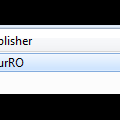About This File
Heya!
This 'release' a very simple Inno Setup script to create Full or Lite client installers.
It requires Inno Setup, which can be downloaded here : http://www.jrsoftware.org/isdl.php#stable. While installing Inno Setup, make sure the "Install Inno Setup Preprocessor" option is checked; otherwise you will get an "unknown option" error.
How to make this work?
Put your client files in either RO_Lite or RO_Full and then run the "_Make New Installer.bat" files. This will output a new installer called "YourRO Installer.exe".

Customization
- Server name : open RO.iss and change the first line : #define ServerName "YourRO"
- The left image can be customized by editing background.bmp (or background.psd). The file format must remain a 24bit bmp.
- The wizard small image uses wizardSmallImage.bmp; the file format must remain 24bit as well.
- To add files to your installer, add them to the RO_Lite or RO_Full subfolders. Once you run the script, all the files in these folders will be packed in your installer. It can go over 2 GB, although if that's the case you might want to consider using the LZMA compression for your GRFs...!
- Install the VC++ Redistributable files (required by Harmony) silently. Open RO.iss and remove the semi-colon in front of "#define Harmony" to enable this option.
- By default, the necessary registry keys to start the game will be set if they aren't already. This is to avoid the "small window" issue people will have with older clients.
- The installer icon can be changed via installer.ico
- Uninstallating removes the entire RO folder, watch out (you can disable that).
The default installer icon used comes from Lykos's icon pack, which can be found here : https://rathena.org/board/files/file/3190-s1-lykos-icon-pack/. It has been modified through hexing to allow the icon to be resizable by Windows Vista or more recent.