- 0

Player walking when interacting with NPC or Skill
Asked by
tedexx
-
Recently Browsing 0 members
No registered users viewing this page.

Asked by
tedexx
No registered users viewing this page.
By using this site, you agree to our Terms of Use.
I'm having an interaction bug that is not default of RO and pretty annoying. It would be impossible to run a production server with that. I think its a core problem with Herc.
- When clicking a NPC that have no mes() function, the npc click event is triggered but the player also walks to the mouse position.
- When using skill (only one click): The skill is evoked but the player also walks to the mouse position
How can this be fixed?
NPC interaction demo (GIF):
NPC code: (npctalk2 is only a example, it could be anything besides mes() and it would still happen)
prt_fild01,280,144,5 script empty_npc 4W_SAILOR,{ npctalk2("why are you walking when clicking me?"); end; }Skill interaction demo (GIF):
Edited by tedexxShare this post
Link to post
Share on other sites