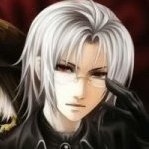-
Content Count
63 -
Joined
-
Last visited
-
Days Won
4
Content Type
Profiles
Forums
Downloads
Staff Applications
Calendar
Everything posted by Wolfeh
-
He's not complaining about the new item_db syntax, I think it's more the fact that we now have 7 sub folders when we used to have 3 (correct me if I'm wrong in thinking this was what you meant). I also find it very annoying. I like editing my files all at once, and what is the point of a sub-folder with one or two files? Seems pointless to me.
-
So we are no longer able to edit the old wiki, and: So where are we moving the custom guides to?
-
Sorry about the late reply, I was not aware of this issue. @_@ I figured out how to get the actual Hercules mapcache working, turns out I had data included in my grf-files data folder path so that was what was messing it up... Finally figured out I could left click the command line to stop it and right click to continue the process (didn't know it had that feature, in the past we had to run it with an extra command which I've forgotten to make it so you could read everything) and was able to read that it could not find my resnametable.txt. So everything works without the potential of weird bugs now (hopefully). XD
-
Pfft. I tried previously rebuilding my mapcache with herc's mapcache and could not get the thing to work, so I gave up on that solution. Just now tried again with WeeMapCache and just added the prontera gat and it works now. Thank you! XD
-
I'm using the new prontera map and noticed that around the fountain and along the weapon shop there are tiles that either take forever to move to or you simply cannot move to them. I opened the map in borf thinking they changed the gat tiles and all tiles are showing as walkable, so I have no idea what is going on. I thought that maybe there was a text file working like unwalkable gat tiles but I can't seem to find any. It does seem like it is using the old prontera gat map and no matter what I do I can't make it read the current one. ):
-

Weird problem on my server (attak delay)
Wolfeh replied to pjyglyl's question in General Server Support
Also thinking it is the server. You are on their basic and very low-cost plan which many other people could be using because of its low-cost. The more people using the same basic service the more lag you will experience, and they will be experiencing lag too. The higher you go on the price range the less lag because not as many customers and server overload, or so I've heard. -
Well aside from what Lamex has pointed out, I think it looks amazing. We may be able to tell you more with more screenshots though, hard to tell with just one.
-

Item script: On player death, resurrect, consume item
Wolfeh replied to Wolfeh's question in Script Requests
Thanks everyone! @@Ridley that is weird that that item doesn't have a script but apparently it has a client function? O_o Decided to go with something like @@Legend script because I want the player to die and just be automatically resurrected, don't want the resurrection button and I don't need a message or anything for it (doesn't need to be too complicated). I do really appreciate the help though! Edit: Idk on second thought might actually just replace Sieg token, because that would be nice for the players to choose whether or not they actually want to use it, and keeps them from using it accidentally. HNNNG DECISIONS. -
Basically I want to have a miscellaneous item (so the player does not attempt to consume it) that is consumed upon the player's death, and resurrects them (full health and everything). I've made several attempts through trial and error to no avail. If I can't do it purely through item script I will have to do an NPC.
-
Hey. Gaiz. _itemname.spr/.act is not a thing/doesn't work. You're just making the client read an extra character for no reason. D:
-

Ragnarok Guild Masters AKA Ash Vacuum - All Illustrations
Wolfeh replied to Wolfeh's topic in Other Graphic Releases
Monsieur Panda - You're welcome! Mysterious - YAY ALL THE HOARDING >O- 6 replies
-
- graphics
- illustrations
- (and 8 more)
-

Ragnarok Guild Masters AKA Ash Vacuum - All Illustrations
Wolfeh replied to Wolfeh's topic in Other Graphic Releases
You're welcome! I also like it, I really like the graphics it has too. While the actual game design may not have been Ragnarok esque I feel they did a very good job with the graphics, it feels very "Ragnarok", maybe because they are more RPG looking and less MMO looking. And yes it seems me and him share the same hobby: mass hoarding Ragnarok graphics. XD Found a post with his github and renders. I stole a "few". <w< >w>- 6 replies
-
- graphics
- illustrations
- (and 8 more)
-
Currently mass hoarding sprites and images in my spare time. - And I will be recreating my render pack and creating a sprite pack when I am done. Renders is closest to being done.
-
Ragnarok Guild Masters was a game created by Gravity for Android. I do believe it briefly had a period of also being on the International server (as Ash Vacuum) but it did not last long and they are no longer active/have been discontinued. This file contains a ridiculous amount of images that I painstakingly downloaded one at a time from this site. Total file size is about 400 mbs. They are all transparent PNG format. Basically, there is illustrations of each class with 2 alternate palettes, and 3 alternate expressions, making for a total of 24 images per class. Let me know if I missed any so I can add them. Seeing as how the game no longer exists, I do not expect fansites related to it to last long (it is a miracle that this one even lasted this long), so I am gathering and uploading the images before they go down. Gravity isn't using them, so have fun with them. DOWNLOAD Preview:
- 6 replies
-
- graphics
- illustrations
- (and 8 more)
-
File Name: Ragnarok Mobile (Chinese) Graphics File Submitter: Wolfeh File Submitted: 22 Aug 2016 File Category: Other Graphics Website images ripped from the Ragnarok Mobile Chinese website. The vast majority are transparent png files, perfect for graphical works. Click here to download this file
-
-
- graphics
- characters
- (and 4 more)
-
File Name: Wolfeh's Spriting Tutorial File Submitter: Wolfeh File Submitted: 18 Aug 2016 File Category: Other Graphics Another tutorial~ Open the .html file to view the tutorial, Tools folder has all that you will need (besides photoshop) for learning how to sprite and do spriting. Also goes through the basics of creating a .act and how to create the collection image, drop sprite, and inventory image. Click here to download this file
-
File Name: Wolfeh's Loading Screen Tutorial File Submitter: Wolfeh File Submitted: 18 Aug 2016 File Category: Other Graphics This probably isn't the best guide out there, but I'm hoping it will help some. It goes through how I made the loading screen in the preview, as well as just a small guide on how to implement these things. It's pretty basic and easy but may help those who are new to photoshop learn how some things work. It covers basic text editing, photo adjustments, and how to apply brushes. The two pdf's in it are for you to learn from and use, you can do anything with them since I don't plan to use them. Same with any and all images in it as well. Open the .html file to view the tutorial, no internet required to view it. Click here to download this file
-
Version 1.1
393 downloads
Another tutorial~ Open the .html file to view the tutorial, Tools folder has all that you will need (besides photoshop) for learning how to sprite and do spriting. Also goes through the basics of creating a .act and how to create the collection image, drop sprite, and inventory image. -
Version 1.0
277 downloads
This probably isn't the best guide out there, but I'm hoping it will help some. It goes through how I made the loading screen in the preview, as well as just a small guide on how to implement these things. It's pretty basic and easy but may help those who are new to photoshop learn how some things work. It covers basic text editing, photo adjustments, and how to apply brushes. The two pdf's in it are for you to learn from and use, you can do anything with them since I don't plan to use them. Same with any and all images in it as well. Open the .html file to view the tutorial, no internet required to view it.