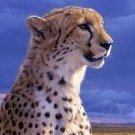-
Content Count
349 -
Joined
-
Last visited
-
Days Won
31
Reputation Activity
-
 Tio Akima got a reaction from Functor in [Showcase] Gaia Arena - PvP Map
Tio Akima got a reaction from Functor in [Showcase] Gaia Arena - PvP Map
Hii Guys... I finished another map for RO, the idea is to be a pvp thematic map, but it can be used for many other things, it goes from the creativity of the person, it can be map for events, gvg, dungeon, quest room, vip room, adm room , gold room, etc ... etc ... etc ...
The theme is gaia, mother earth. then the map is all green with plenty of foliage, trees, grass, dirt floor, water around, etc.
usually pvp maps are dark, indoors. So the idea was a more open, clearer environment with more sunshine ...
LET'S GIVE A FANTASY TOUCH IN THE SCENE OF THE BATTLES.
att,
Tio Akima
VIDEO
-
 Tio Akima got a reaction from w0wZukuBg in Arena 4fight - by Tio Akima
Tio Akima got a reaction from w0wZukuBg in Arena 4fight - by Tio Akima
View File Arena 4fight - by Tio Akima
ARENA Four Fight! (4fight) - PVP MAP
3 colors available (GREEN, BLUE AND RED)
(It's been some time since I started to make this map, but I did not have time to finish it ... It's a basic room, I intend to complement it in other versions in the future!)
---------------------------------------------------------------------------------------
-It is a custom room with 4 arena for PVP, but can have several functions, such as room for Quest's, Market (shop's), VIP room, meetings, events, etc ...
Map created by TioAkima and distributed (without any cost) by the author himself.
The trade in this map is permanently prohibited.
- AUTHOR RIGHTS - Credits must be given.
--------------------------------------------------------------------------------
att,
Tio Akima
Contato/contact
Dicord - @TioAkima#0636
DeviantArt- http://tioakima.deviantart.com/
Submitter Tio Akima Submitted 07/26/18 Category Maps & Textures
-
 Tio Akima got a reaction from testconta in Arena 4fight - by Tio Akima
Tio Akima got a reaction from testconta in Arena 4fight - by Tio Akima
View File Arena 4fight - by Tio Akima
ARENA Four Fight! (4fight) - PVP MAP
3 colors available (GREEN, BLUE AND RED)
(It's been some time since I started to make this map, but I did not have time to finish it ... It's a basic room, I intend to complement it in other versions in the future!)
---------------------------------------------------------------------------------------
-It is a custom room with 4 arena for PVP, but can have several functions, such as room for Quest's, Market (shop's), VIP room, meetings, events, etc ...
Map created by TioAkima and distributed (without any cost) by the author himself.
The trade in this map is permanently prohibited.
- AUTHOR RIGHTS - Credits must be given.
--------------------------------------------------------------------------------
att,
Tio Akima
Contato/contact
Dicord - @TioAkima#0636
DeviantArt- http://tioakima.deviantart.com/
Submitter Tio Akima Submitted 07/26/18 Category Maps & Textures
-
 Tio Akima got a reaction from grimmm in Arena 4fight - by Tio Akima
Tio Akima got a reaction from grimmm in Arena 4fight - by Tio Akima
View File Arena 4fight - by Tio Akima
ARENA Four Fight! (4fight) - PVP MAP
3 colors available (GREEN, BLUE AND RED)
(It's been some time since I started to make this map, but I did not have time to finish it ... It's a basic room, I intend to complement it in other versions in the future!)
---------------------------------------------------------------------------------------
-It is a custom room with 4 arena for PVP, but can have several functions, such as room for Quest's, Market (shop's), VIP room, meetings, events, etc ...
Map created by TioAkima and distributed (without any cost) by the author himself.
The trade in this map is permanently prohibited.
- AUTHOR RIGHTS - Credits must be given.
--------------------------------------------------------------------------------
att,
Tio Akima
Contato/contact
Dicord - @TioAkima#0636
DeviantArt- http://tioakima.deviantart.com/
Submitter Tio Akima Submitted 07/26/18 Category Maps & Textures
-
 Tio Akima got a reaction from tathanvocuc017 in [Showcase] Summoner's Rift
Tio Akima got a reaction from tathanvocuc017 in [Showcase] Summoner's Rift
Summoner's Rift in Ragnarok Online
(map created by Tio Akima)
Hi Guys,
I'm passing to expose my new map (recently completed) to RO!
This is a map inspired by summoner's rift (map of the game of League of Legends).
The design follows the same pattern, but with the poetic freedom (or poetic limitation ?!) available within RO!
I will post some pictures here of the map and a video to be able to see better.
It is!
Att,
Tio Akima.
ScreenShots:
more:
Green Base:
Red Base:
Video:
-
 Tio Akima got a reaction from w0wZukuBg in [Showcase] Summoner's Rift
Tio Akima got a reaction from w0wZukuBg in [Showcase] Summoner's Rift
Summoner's Rift in Ragnarok Online
(map created by Tio Akima)
Hi Guys,
I'm passing to expose my new map (recently completed) to RO!
This is a map inspired by summoner's rift (map of the game of League of Legends).
The design follows the same pattern, but with the poetic freedom (or poetic limitation ?!) available within RO!
I will post some pictures here of the map and a video to be able to see better.
It is!
Att,
Tio Akima.
ScreenShots:
more:
Green Base:
Red Base:
Video:
-
 Tio Akima got a reaction from KirieZ in [Showcase] Summoner's Rift
Tio Akima got a reaction from KirieZ in [Showcase] Summoner's Rift
Summoner's Rift in Ragnarok Online
(map created by Tio Akima)
Hi Guys,
I'm passing to expose my new map (recently completed) to RO!
This is a map inspired by summoner's rift (map of the game of League of Legends).
The design follows the same pattern, but with the poetic freedom (or poetic limitation ?!) available within RO!
I will post some pictures here of the map and a video to be able to see better.
It is!
Att,
Tio Akima.
ScreenShots:
more:
Green Base:
Red Base:
Video:
-
 Tio Akima got a reaction from Kiel in [Showcase] Summoner's Rift
Tio Akima got a reaction from Kiel in [Showcase] Summoner's Rift
Summoner's Rift in Ragnarok Online
(map created by Tio Akima)
Hi Guys,
I'm passing to expose my new map (recently completed) to RO!
This is a map inspired by summoner's rift (map of the game of League of Legends).
The design follows the same pattern, but with the poetic freedom (or poetic limitation ?!) available within RO!
I will post some pictures here of the map and a video to be able to see better.
It is!
Att,
Tio Akima.
ScreenShots:
more:
Green Base:
Red Base:
Video:
-
 Tio Akima got a reaction from bWolfie in [Showcase] Summoner's Rift
Tio Akima got a reaction from bWolfie in [Showcase] Summoner's Rift
Summoner's Rift in Ragnarok Online
(map created by Tio Akima)
Hi Guys,
I'm passing to expose my new map (recently completed) to RO!
This is a map inspired by summoner's rift (map of the game of League of Legends).
The design follows the same pattern, but with the poetic freedom (or poetic limitation ?!) available within RO!
I will post some pictures here of the map and a video to be able to see better.
It is!
Att,
Tio Akima.
ScreenShots:
more:
Green Base:
Red Base:
Video:
-
 Tio Akima got a reaction from wlauton in Build Manager - Create your builds and load them when you want! (For Stats and Skills!!)
Tio Akima got a reaction from wlauton in Build Manager - Create your builds and load them when you want! (For Stats and Skills!!)
Nice script ...
I loved it!
I have an idea to add in your NPC ...
I think it's going to get better.
You could add an option to the NPC to create scrolls with the stored build.
Thus, the player can load this parchment and use wherever he wants, make exchanges, sell the parchment, etc ...
The NPC creates a parchment (Item usable) with the stored build.
-
 Tio Akima reacted to Cretino in Build Manager - Create your builds and load them when you want! (For Stats and Skills!!)
Tio Akima reacted to Cretino in Build Manager - Create your builds and load them when you want! (For Stats and Skills!!)
Name: Build Manager
Creator: Me (@Cretino)
Version: 1.2 (Updated script and source modification to work with last Hercules revision [Cretino] (Need source modification))
Contributors: (@kerbiii: Found a bug, @Anisotropic Defixation: Make a list of bugged skills)
Q: 'What features have 'Build Manager'?'
R:
Q: 'How to use these features?'
R: 'You can use all features in game, just talk to npc and have fun. '
Q: 'How to configure it?'
R: 'You can go to line '666' in script, and you will see details like:'
I'm accepting suggestions.
If you found any bug, report in topic or send me a private message.
I'll solve the problem as quickly as possible.
I think is it.
Note: Sorry for my English.
@Edit
Now is necessary apply this source modification to use the script: skillup_scriptcommand_by_cretino_v0.1.diff
build_manager_v1.2.txt
skillup_scriptcommand_by_cretino.diff
build_manager_v1.1.txt
build_manager_v1.0.txt
build_manager_v1.0.txt
build_manager_v1.0.txt
-
 Tio Akima got a reaction from Fratini in Custom Effect
Tio Akima got a reaction from Fratini in Custom Effect
add in SRC?
Example:
clif->specialeffect(&sd->bl, 609, AREA); ( target, effect number, effect type )
If I'm not mistaken, it's in that order
Someone correct me if I'm wrong, please.
-
 Tio Akima got a reaction from Blinzer in change a weapon's class
Tio Akima got a reaction from Blinzer in change a weapon's class
Do you want to change the class of an item?
There are two places you can set this information (if I'm not mistaken).
In item_db.conf
in the argument:
Subtype: "W_1HSWORD" And also in the file itemInfo.lub (in lua files)
in the argument:
ClassNum = 4 If you want to check information on the types of weapons
You can look at the files: weapontable.lub (at your date)
and also in item_db.txt (emulator / doc)
-
 Tio Akima got a reaction from tathanvocuc017 in Special Room - 1.0 [FREE MAP]
Tio Akima got a reaction from tathanvocuc017 in Special Room - 1.0 [FREE MAP]
Thanks for the report ... bug fixed. (version 1.4)
-
 Tio Akima got a reaction from IndieRO in ADD new Signboard - chat/shop/icon/etc
Tio Akima got a reaction from IndieRO in ADD new Signboard - chat/shop/icon/etc
Hi, I'm TioAkima.
Small tutorial to help add the new fucking SIGNBOARDs that are available to new clients.
If I'm not mistaken, it's for client's 2016+
For those who do not know, I'm talking about these new chat/shop on the NPC:
They are cool and leave the server with a nice face. <3
it is quite simple.
Go in your data folder, and in your LUA files (luafiles514)
search for file signboardlist.lub
data\luafiles514\lua files\signboardlist.lub Now let's understand how this file works to add a SIGNBOARD (cute little window with icon) like this:
The structure of the file is as follows:
{" prontera", 150, 193, 5, IT_BMP, "유저인터페이스\\information\\over_kafra.bmp", " KAFRA Tools ","#0x00FFFFFF"} {
"prontera", = map name
150, = x
193, = y
5, = height you want the window (can be zero if you want)
IT_SIGNBOARD, = window type
"유저인터페이스\\information\\over_kafra.bmp", = here is the directory where your icon is
"KAFRA Tools", = chat name
"#0x00FFFFFF" = letter color
},
Just add another line following this format. Remembering that the last window does not have the comma in the end ... It is good to pay attention to this.
Now to add icons in this other way>
The format is very similar, but it has some minimal difference ... And it's also in the same file.
It's pretty much the same thing, but one or the other function argument changes.
The structure is this:
{"prontera", 150, 193, 1, IT_BMP, "유저인터페이스\\information\\over_kafra.bmp"}, {
"prontera", = map name
150, = x
193, = y
1, = height you want the icon (can be zero if you want)
IT_BMP, = Only place the icon (without the window)
"유저인터페이스\\information\\over_kafra.bmp" = here is the directory where your icon is
},
READY!
Note that for this, you do not put the name of the chat nor the color of the letter! (you do not have these two arguments, okay?) ..
That's it .. I hope it helps anyone who wants to put these windows.
att,
Tio akima
-
 Tio Akima reacted to Mystery in Digests Galore 2017-2018
Tio Akima reacted to Mystery in Digests Galore 2017-2018
January Digest 2018
The following digest covers the month of January 1st - January 31st 2018
Team Changes
None
Development Highlights
Added support for the AllowReproduce flag in the skill DB. This supersedes the skill_reproduce_db. (#1943) Added support for the ZC_PROGRESS_ACTOR packet. The packet is exposed to the script engine through the progressbar_unit() command (available on PACKETVER 20130821 and newer). (#1929) Added support for the new item drop packet for the Zero clients. The packet is controlled by the ShowDropEffect and DropEffectMode item DB flags and ignored by non-Zero clients. (#1939) Added support for the new Map Server Change packet 0x0ac7. (part of #1948)
Developmental Changes
Removed the skill_reproduce_db, now superseded by the AllowReproduce skill flag. (part of #1943) Always enabled assertions and null pointer checks. In order to disable them (very discouraged, as it may lead to security issues), it is now necessary to edit nullpo.h. (#1937) Disabled the address sanitizer's memory leak detector in the travis builds, since it produced failures in third libraries. (#1949, #1952) Applied script standardization to the Nydhogg's Nest instance script. (#1871) Split packet_keys.h into separate files for main clients and zero clients. (part of #1948) Split packets_shuffle.h into separate files for main clients and zero clients. (part of #1948) Replaced the custom bank unavailable error message with the actual bank check error packet. (part of #1948) Updated and corrected the party member and party info packets. (part of #1948) Updated README.md with more relevant badges and links (added Discord, removed Waffle, added more GitHub information). (#1951)
Bug Splat Fixes
Updated Xcode project to include the RODEX related files. (#1942) Fixed RODEX loading mails when it requires multiple packets. (#1945, issue #1933)
December Digest 2017
The following digest covers the month of December 1st - December 31st 2017
Team Changes
None
Development Highlights
Implemented Homunculus Autofeeding, available on the 2017 clients. The feature can be disabled by flipping features.enable_homun_autofeed in feature.conf. (#1898) Added support for the newly released Ragnarok Zero clients. The client type is controlled with the --enable-packetver-zero configure-time flag (disabled by default). (#1923)
Developmental Changes
Applied script standardization to the Old Glast Heim instance script. (#1883) Split packets.h into two files: packets.h and packets_shuffle.h. (part of #1923)
Bug Splat Fixes
Corrected a wrong path displayed in an error message pointing to the map-server configuration. (#1913) Fixed the natural expiration of the Poison status when under the effect of Slow Poison. (#1925)
November Digest 2017
The following digest covers the month of November 1st - November 30th 2017
Team Changes
None
Development Highlights
Added several missing members to the login interface. (Part of #1891) Added support for colored character server population counter in the service selection list. Configurable through users_count in login-server.conf. (#1891) Added top-level command miniboss_monster to label monsters as minibosses, and to send them as such to the client. (part of #1889) Added support for 2017-10-25 - 2017-11-01 clients. (#1889) Added support to display NPCs with player classes, including equipment and styles (best with clients starting from 20170726). This extends getunitdata() and setunitdata() with support for UDT_SEX, UDT_HAIRSTYLE, UDT_HAIRCOLOR, UDT_HEADBOTTOM, UDT_HEADMIDDLE, UDT_HEADTOP, UDT_CLOTHCOLOR, UDT_SHIELD, UDT_WEAPON, UDT_ROBE, UDT_BODY2. (#1893) Added type constants for the getiteminfo() and setiteminfo() script commands. Existing third party code must be updated to use the new constants (see the pull request description and the command documentation for details). (#1902) Added global function F_GetAmmoType(), counterpart to F_GetWeaponType() for ammunitions. Both functions have now been updated to only check the subtype if the item type is correct (IT_AMMO and IT_WEAPON respectively). (part of #1902) Added support for the Skill Scale packet, available in client versions 20151223 and newer. (#1903)
Developmental Changes
The use of numeric type constants with getiteminfo() and setiteminfo() is deprecated. For technical reasons, no deprecation notice is displayed. (part of #1902) The MAX_SKILL constant has been removed, in favor of the more clear MAX_SKILL_DB, to be used in all places that use the compacted Skill DB array. For use with the non-compacted clientside Skill IDs, the MAX_SKILL_ID constant is still available. (part of #1896) Applied script standardization to the Octopus Cave instance script. (#1882) Applied script standardization to the Ghost Palace instance script. (#1879) Applied script standardization to the Sara's Memory instance script. (#1884) Extended the script command setequipoption() with the possibility to remove item options from an equipment piece. (#1865) Updated the QTYPE_* constants (questinfo(), showevent()) to support the new 2017 client icons. (#1894) Applied script standardization to the Orc's Memory instance script. (#1872) Applied script standardization to the Sealed Shrine instance script. (#1873) Extended the global function F_GetArmorType() to support costumes and shadow equipment. (#1836) Extended the script commands has_instance() and has_instance2() with suport to search instances of type IOT_NONE. (#1397) Applied script standardization and improvements to the Endless Tower instance script. (#1862) Cleared some confusion between skill IDs and indexes through the codebase. Rewritten Skill DB accessors in a safer, more readable way. (part of #1896)
Bug Splat Fixes
Fixed compilation warnings when compiling with gcc-7. (#1887) Fixed the display flag for monsters labeled as boss_monster to be that of MVP monsters instead of miniboss monsters. (part of #1889) Fixed a subtle error in case skill->unit_group_newid overflows, causing certain skill unit entries to get stuck and never get deleted correctly. This can manifest itself with some monster spawns becoming immune to certain AoE spells having the UF_NOOVERLAP flag (Storm Gust, Lord of Vermillion, etc). (#1896) Implemented MATK support in the getiteminfo() and setiteminfo(). This functionality was previously advertised as availble in the command documentation, but was not implemented. (part of #1902) Restored View Sprite support in the getiteminfo() and setiteminfo(). This functionality was lost with #1828. (part of #1902, issue #1895) Reimplemented the global function F_GetArmorType() to reflect the fact that ITEMINFO_LOC returns a bitmask. The function now handles multi-slot headgears and other uncommon cases better. (part of #1902) Corrected some incorrect data types passed to the SQL StmtBind functions, causing query errors and data loss. Said functions will now have a runtime assertion to ensure the right data type is passed. Third party code needs to be updated to reflect this stricter requirement. (#1901, issue #1531) Corrected some RODEX related queries in case MAX_SLOTS or MAX_ITEM_OPTIONS are set to custom values. (part of #1901) Suppressed assertions in the Skill DB accessors when called with skill_id = 0 (normal attacks). (#1910, issue #1909) Fixed an item loading failure in RODEX. (#1917, issue #1912) Fixed invisible NPCs (such as FAKE_NPC) being displayed as novices. (#1918, issue #1916)
October Digest 2017
The following digest covers the month of October 1st - October 31st 2017
Team Changes
None
Development Highlights
Added the script command getmapinfo(), which allows to obtain misc information about a map. (#1852) Added an option to restrict party leader changes to characters on the same map. Controlled by the setting party_change_leader_same_map (defaults to true). (#1812) Added initial support (shuffle packets, obfuscation keys) for clients 2017-09-27, 2017-10-02, 2017-10-11, 2017-10-18. (#1859) Added the noautoloot mapflag, allowing to disable the @autoloot functionality on a map by map basis. (#1833)
Developmental Changes
Extended the script command logmes() with an option to log to the atcommandlog table. (#1843) Updated RoDEX, with support for packetver 20170419 and newer. (#1859) Updated Exp-related packets and handling functions to support values larger than 2 billions (as seen in packetver 20170830 and newer). (#1859) Changed the diagnostic message in skill_init_unit_layout() to report the skill ID instead of its index. (#1854)
Bug Splat Fixes
Corrected the Kafra dialog in case a Doram without the Summoner's Basic Skill attempts to open the Storage. (#1864) Changed the cell stack counting algorithm to ignore invisible NPCs, improving the Dancer Quest experience as well as other cases of hidden NPCs blocking off certain cells. (#1827) Improved the handling of the cardfix value to make it more resistant to overflows, especially in renewal mode. Simplified the related renewal/pre-renewal conditional code. (#1825) Fixed some compilation warnings occurring in VS2017. (#1870) Fixed a wrong null pointer check in logmes(), which caused the command to never log and instead print debug information.
-
 Tio Akima got a reaction from hurtsky in Special Room - 1.0 [FREE MAP]
Tio Akima got a reaction from hurtsky in Special Room - 1.0 [FREE MAP]
your date was probably not updated.
But thanks for the warning.
- I added all the files (renewal textures) to avoid this type of error.
-
 Tio Akima got a reaction from KirieZ in ADD new Signboard - chat/shop/icon/etc
Tio Akima got a reaction from KirieZ in ADD new Signboard - chat/shop/icon/etc
Hi, I'm TioAkima.
Small tutorial to help add the new fucking SIGNBOARDs that are available to new clients.
If I'm not mistaken, it's for client's 2016+
For those who do not know, I'm talking about these new chat/shop on the NPC:
They are cool and leave the server with a nice face. <3
it is quite simple.
Go in your data folder, and in your LUA files (luafiles514)
search for file signboardlist.lub
data\luafiles514\lua files\signboardlist.lub Now let's understand how this file works to add a SIGNBOARD (cute little window with icon) like this:
The structure of the file is as follows:
{" prontera", 150, 193, 5, IT_BMP, "유저인터페이스\\information\\over_kafra.bmp", " KAFRA Tools ","#0x00FFFFFF"} {
"prontera", = map name
150, = x
193, = y
5, = height you want the window (can be zero if you want)
IT_SIGNBOARD, = window type
"유저인터페이스\\information\\over_kafra.bmp", = here is the directory where your icon is
"KAFRA Tools", = chat name
"#0x00FFFFFF" = letter color
},
Just add another line following this format. Remembering that the last window does not have the comma in the end ... It is good to pay attention to this.
Now to add icons in this other way>
The format is very similar, but it has some minimal difference ... And it's also in the same file.
It's pretty much the same thing, but one or the other function argument changes.
The structure is this:
{"prontera", 150, 193, 1, IT_BMP, "유저인터페이스\\information\\over_kafra.bmp"}, {
"prontera", = map name
150, = x
193, = y
1, = height you want the icon (can be zero if you want)
IT_BMP, = Only place the icon (without the window)
"유저인터페이스\\information\\over_kafra.bmp" = here is the directory where your icon is
},
READY!
Note that for this, you do not put the name of the chat nor the color of the letter! (you do not have these two arguments, okay?) ..
That's it .. I hope it helps anyone who wants to put these windows.
att,
Tio akima
-
 Tio Akima got a reaction from hurtsky in Special Room - 1.0 [FREE MAP]
Tio Akima got a reaction from hurtsky in Special Room - 1.0 [FREE MAP]
View File Special Room - 1.0 [FREE MAP]
Special Room (s_room)
Map created by TioAkima and distributed (without any cost) by the author himself.
It is a customized room that can have several functions, such as room for Quest's, Market (shop's), VIP room, meetings, etc ...
The trade in this map is permanently prohibited.
[I have not yet tested the map .. I have finished recently so .. Any mistake, please let me know.]
Att,
TioAkima
Submitter Tio Akima Submitted 02/02/18 Category Maps & Textures
-
 Tio Akima got a reaction from IndieRO in Special Room - 1.0 [FREE MAP]
Tio Akima got a reaction from IndieRO in Special Room - 1.0 [FREE MAP]
View File Special Room - 1.0 [FREE MAP]
Special Room (s_room)
Map created by TioAkima and distributed (without any cost) by the author himself.
It is a customized room that can have several functions, such as room for Quest's, Market (shop's), VIP room, meetings, etc ...
The trade in this map is permanently prohibited.
[I have not yet tested the map .. I have finished recently so .. Any mistake, please let me know.]
Att,
TioAkima
Submitter Tio Akima Submitted 02/02/18 Category Maps & Textures
-
 Tio Akima got a reaction from Toshiro in ADD new Signboard - chat/shop/icon/etc
Tio Akima got a reaction from Toshiro in ADD new Signboard - chat/shop/icon/etc
Hi, I'm TioAkima.
Small tutorial to help add the new fucking SIGNBOARDs that are available to new clients.
If I'm not mistaken, it's for client's 2016+
For those who do not know, I'm talking about these new chat/shop on the NPC:
They are cool and leave the server with a nice face. <3
it is quite simple.
Go in your data folder, and in your LUA files (luafiles514)
search for file signboardlist.lub
data\luafiles514\lua files\signboardlist.lub Now let's understand how this file works to add a SIGNBOARD (cute little window with icon) like this:
The structure of the file is as follows:
{" prontera", 150, 193, 5, IT_BMP, "유저인터페이스\\information\\over_kafra.bmp", " KAFRA Tools ","#0x00FFFFFF"} {
"prontera", = map name
150, = x
193, = y
5, = height you want the window (can be zero if you want)
IT_SIGNBOARD, = window type
"유저인터페이스\\information\\over_kafra.bmp", = here is the directory where your icon is
"KAFRA Tools", = chat name
"#0x00FFFFFF" = letter color
},
Just add another line following this format. Remembering that the last window does not have the comma in the end ... It is good to pay attention to this.
Now to add icons in this other way>
The format is very similar, but it has some minimal difference ... And it's also in the same file.
It's pretty much the same thing, but one or the other function argument changes.
The structure is this:
{"prontera", 150, 193, 1, IT_BMP, "유저인터페이스\\information\\over_kafra.bmp"}, {
"prontera", = map name
150, = x
193, = y
1, = height you want the icon (can be zero if you want)
IT_BMP, = Only place the icon (without the window)
"유저인터페이스\\information\\over_kafra.bmp" = here is the directory where your icon is
},
READY!
Note that for this, you do not put the name of the chat nor the color of the letter! (you do not have these two arguments, okay?) ..
That's it .. I hope it helps anyone who wants to put these windows.
att,
Tio akima
-
 Tio Akima got a reaction from clold157 in ADD new Signboard - chat/shop/icon/etc
Tio Akima got a reaction from clold157 in ADD new Signboard - chat/shop/icon/etc
Hi, I'm TioAkima.
Small tutorial to help add the new fucking SIGNBOARDs that are available to new clients.
If I'm not mistaken, it's for client's 2016+
For those who do not know, I'm talking about these new chat/shop on the NPC:
They are cool and leave the server with a nice face. <3
it is quite simple.
Go in your data folder, and in your LUA files (luafiles514)
search for file signboardlist.lub
data\luafiles514\lua files\signboardlist.lub Now let's understand how this file works to add a SIGNBOARD (cute little window with icon) like this:
The structure of the file is as follows:
{" prontera", 150, 193, 5, IT_BMP, "유저인터페이스\\information\\over_kafra.bmp", " KAFRA Tools ","#0x00FFFFFF"} {
"prontera", = map name
150, = x
193, = y
5, = height you want the window (can be zero if you want)
IT_SIGNBOARD, = window type
"유저인터페이스\\information\\over_kafra.bmp", = here is the directory where your icon is
"KAFRA Tools", = chat name
"#0x00FFFFFF" = letter color
},
Just add another line following this format. Remembering that the last window does not have the comma in the end ... It is good to pay attention to this.
Now to add icons in this other way>
The format is very similar, but it has some minimal difference ... And it's also in the same file.
It's pretty much the same thing, but one or the other function argument changes.
The structure is this:
{"prontera", 150, 193, 1, IT_BMP, "유저인터페이스\\information\\over_kafra.bmp"}, {
"prontera", = map name
150, = x
193, = y
1, = height you want the icon (can be zero if you want)
IT_BMP, = Only place the icon (without the window)
"유저인터페이스\\information\\over_kafra.bmp" = here is the directory where your icon is
},
READY!
Note that for this, you do not put the name of the chat nor the color of the letter! (you do not have these two arguments, okay?) ..
That's it .. I hope it helps anyone who wants to put these windows.
att,
Tio akima
-
 Tio Akima got a reaction from Murilo BiO' in ADD new Signboard - chat/shop/icon/etc
Tio Akima got a reaction from Murilo BiO' in ADD new Signboard - chat/shop/icon/etc
Hi, I'm TioAkima.
Small tutorial to help add the new fucking SIGNBOARDs that are available to new clients.
If I'm not mistaken, it's for client's 2016+
For those who do not know, I'm talking about these new chat/shop on the NPC:
They are cool and leave the server with a nice face. <3
it is quite simple.
Go in your data folder, and in your LUA files (luafiles514)
search for file signboardlist.lub
data\luafiles514\lua files\signboardlist.lub Now let's understand how this file works to add a SIGNBOARD (cute little window with icon) like this:
The structure of the file is as follows:
{" prontera", 150, 193, 5, IT_BMP, "유저인터페이스\\information\\over_kafra.bmp", " KAFRA Tools ","#0x00FFFFFF"} {
"prontera", = map name
150, = x
193, = y
5, = height you want the window (can be zero if you want)
IT_SIGNBOARD, = window type
"유저인터페이스\\information\\over_kafra.bmp", = here is the directory where your icon is
"KAFRA Tools", = chat name
"#0x00FFFFFF" = letter color
},
Just add another line following this format. Remembering that the last window does not have the comma in the end ... It is good to pay attention to this.
Now to add icons in this other way>
The format is very similar, but it has some minimal difference ... And it's also in the same file.
It's pretty much the same thing, but one or the other function argument changes.
The structure is this:
{"prontera", 150, 193, 1, IT_BMP, "유저인터페이스\\information\\over_kafra.bmp"}, {
"prontera", = map name
150, = x
193, = y
1, = height you want the icon (can be zero if you want)
IT_BMP, = Only place the icon (without the window)
"유저인터페이스\\information\\over_kafra.bmp" = here is the directory where your icon is
},
READY!
Note that for this, you do not put the name of the chat nor the color of the letter! (you do not have these two arguments, okay?) ..
That's it .. I hope it helps anyone who wants to put these windows.
att,
Tio akima
-
 Tio Akima got a reaction from bWolfie in ADD new Signboard - chat/shop/icon/etc
Tio Akima got a reaction from bWolfie in ADD new Signboard - chat/shop/icon/etc
Hi, I'm TioAkima.
Small tutorial to help add the new fucking SIGNBOARDs that are available to new clients.
If I'm not mistaken, it's for client's 2016+
For those who do not know, I'm talking about these new chat/shop on the NPC:
They are cool and leave the server with a nice face. <3
it is quite simple.
Go in your data folder, and in your LUA files (luafiles514)
search for file signboardlist.lub
data\luafiles514\lua files\signboardlist.lub Now let's understand how this file works to add a SIGNBOARD (cute little window with icon) like this:
The structure of the file is as follows:
{" prontera", 150, 193, 5, IT_BMP, "유저인터페이스\\information\\over_kafra.bmp", " KAFRA Tools ","#0x00FFFFFF"} {
"prontera", = map name
150, = x
193, = y
5, = height you want the window (can be zero if you want)
IT_SIGNBOARD, = window type
"유저인터페이스\\information\\over_kafra.bmp", = here is the directory where your icon is
"KAFRA Tools", = chat name
"#0x00FFFFFF" = letter color
},
Just add another line following this format. Remembering that the last window does not have the comma in the end ... It is good to pay attention to this.
Now to add icons in this other way>
The format is very similar, but it has some minimal difference ... And it's also in the same file.
It's pretty much the same thing, but one or the other function argument changes.
The structure is this:
{"prontera", 150, 193, 1, IT_BMP, "유저인터페이스\\information\\over_kafra.bmp"}, {
"prontera", = map name
150, = x
193, = y
1, = height you want the icon (can be zero if you want)
IT_BMP, = Only place the icon (without the window)
"유저인터페이스\\information\\over_kafra.bmp" = here is the directory where your icon is
},
READY!
Note that for this, you do not put the name of the chat nor the color of the letter! (you do not have these two arguments, okay?) ..
That's it .. I hope it helps anyone who wants to put these windows.
att,
Tio akima
-
 Tio Akima got a reaction from Daehyon in ADD new Signboard - chat/shop/icon/etc
Tio Akima got a reaction from Daehyon in ADD new Signboard - chat/shop/icon/etc
Hi, I'm TioAkima.
Small tutorial to help add the new fucking SIGNBOARDs that are available to new clients.
If I'm not mistaken, it's for client's 2016+
For those who do not know, I'm talking about these new chat/shop on the NPC:
They are cool and leave the server with a nice face. <3
it is quite simple.
Go in your data folder, and in your LUA files (luafiles514)
search for file signboardlist.lub
data\luafiles514\lua files\signboardlist.lub Now let's understand how this file works to add a SIGNBOARD (cute little window with icon) like this:
The structure of the file is as follows:
{" prontera", 150, 193, 5, IT_BMP, "유저인터페이스\\information\\over_kafra.bmp", " KAFRA Tools ","#0x00FFFFFF"} {
"prontera", = map name
150, = x
193, = y
5, = height you want the window (can be zero if you want)
IT_SIGNBOARD, = window type
"유저인터페이스\\information\\over_kafra.bmp", = here is the directory where your icon is
"KAFRA Tools", = chat name
"#0x00FFFFFF" = letter color
},
Just add another line following this format. Remembering that the last window does not have the comma in the end ... It is good to pay attention to this.
Now to add icons in this other way>
The format is very similar, but it has some minimal difference ... And it's also in the same file.
It's pretty much the same thing, but one or the other function argument changes.
The structure is this:
{"prontera", 150, 193, 1, IT_BMP, "유저인터페이스\\information\\over_kafra.bmp"}, {
"prontera", = map name
150, = x
193, = y
1, = height you want the icon (can be zero if you want)
IT_BMP, = Only place the icon (without the window)
"유저인터페이스\\information\\over_kafra.bmp" = here is the directory where your icon is
},
READY!
Note that for this, you do not put the name of the chat nor the color of the letter! (you do not have these two arguments, okay?) ..
That's it .. I hope it helps anyone who wants to put these windows.
att,
Tio akima