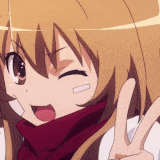-
Content Count
618 -
Joined
-
Last visited
-
Days Won
15
Content Type
Profiles
Forums
Downloads
Staff Applications
Calendar
Everything posted by Mumbles
-
Yeah! Take a look at this on the end of the script: // Normal mob IDs setarray .normal[0], 1002, 1031, 1113, 1242, 1613, 1784, 1388, 1582, 1120, 1062, 1090, 1096; // Normal mob amounts setarray .n_mobs[0], 300, 300, 300, 300, 300, 300, 10, 40, 40, 300, 40, 40; // Prized mob IDs setarray .prized[0], 1002, 1031, 1113, 1242, 1613, 1784, 1582, 1120, 1062, 1096; // Prized mob amounts setarray .p_mobs[0], 3, 2, 3, 3, 3, 3, 1, 1, 3, 1; You can add or remove monsters IDs and amount of monsters (priced or not) that will be summoned by the event. @jaBote & : Thanks for the responses guys! The link has been updated in the first post. c:
-
Interesting shorthand. o.o I added the login/logout events because Ind said it's an account-wide modifications, even though the parameter appears to be character-based; the modification would (in theory) linger for other characters on the account, even if the item is not equipped.
-
The only benefit I could see in using my version would be its immunity to this sc_end SC_ALL; as it is not a status condition and would not terminate unexpectedly if a player were to encounter such a script command. Disclaimer: I've never actually bothered to use SC_CASH_* bonuses, so I'm not entirely sure if SC_ALL includes these as well; it may or may not be affected by sc_end SC_ALL;.
-
Item script: // Item scriptif (readparam(bStr) >= 90) { bonus bAllStats, 1; bonus bMaxHPrate, 1; bonus bMaxSPrate, 1; bonus bStr, getrefine();}ModDrop = 150;ModExp = 150; Unequip script: // Unequip scriptModDrop = 100;ModExp = 100; Login / logout check (separate file): - script check_items -1,{ // Login check OnPCLoginEvent: if (isequipped(Knife)) { ModDrop = 150; ModExp = 150; } end; // Logout reset OnPCLogoutEvent: ModDrop = 100; ModExp = 100; end; } I guess @evilpuncker beat me to this haha, but I suppose either solution would work. @evilpuncker: You can use getrefine() to return the value of the invoking equipment's refine level.
-
Closing this topic due to its irrelevance to Hercules support boards and a lack of a proper sub-forum for third-party support. Please refer to Internal Guard's forums for further assistance: Internal Guard | Ragnarok Game Guard
-
Closing this topic due to its irrelevance to Hercules support boards and a lack of a proper sub-forum for third-party support. Please refer to Internal Guard's forums for further assistance: Internal Guard | Ragnarok Game Guard
-
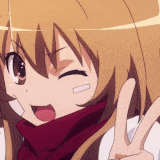
after i had my Internal Guard i got this error sometimes
Mumbles replied to HisokaMachi's question in General Server Support
Closing this topic due to its irrelevance to Hercules support boards and a lack of a proper sub-forum for third-party support. Please refer to Internal Guard's forums for further assistance: Internal Guard | Ragnarok Game Guard -
I don't use Harmony anymore, but package requests and IP updates (and purchases, if you're a reseller) still work.
-
No, leave that as: www.paypal.com Log into PayPal and navigate to your Profile page; from there, go to My Selling Tools and update your Instant Payment Notifications: If your FluxCP location is http://herc.ws, then your IPN URL is: http://herc.ws/?module=donate&action=notify Make sure that you've enabled receipt of IPN messages, then click Save...and you're done! You'll be able to receive Instant Payment Notifications at that address now, which FluxCP uses to distribute points for logged in donators.
-
I apologise if I offended you, but seriously, take that into consideration lol. That's like someone offering to sell scripts but doesn't know how to script @__@
-
Honestly, if you don't code your own site and sell "web development" services, how do you expect anyone to take you seriously? Like...lol.
-
As jaBote stated, download and install screen: sudo apt-get install screen Once it's installed, create a new screen for each zone: screen -S logincd path/to/server/files./login-server Detach from your first screen by pressing Ctrl A D simultaneously, then create a new one for your char and map zones, repeating a similar process to the one I showed. If you've done it correctly, you'll be able to resume the screens for each zone. To resume the map zone's screen, input this: screen -S map The same method applies to other zones as well. To terminate (shut down) a zone, press Ctrl C simultaneously.
-
Add a delwaitingroom command before your waitingroom command(s).
-
Have you added your donation module to your PayPal account's IPN URLs? Add this to your Instant Payment Notification URLs (replace my-ro-website.com with your domain name): http://my-ro-website.com/?module=donate&action=notify
-
This might be kinda sloppy because I'm on mobile, but here's an example: switch (quest_variable) { case 1: // first stage break; case 2: // second stage break; case 3: // third stage break; default: // not on quest break;} sorryfordoubleposting(:
-
If the condition depends on whether or not the invoking player is on a quest, why not structure your script logic around checks for a permanent character or account variable?
-
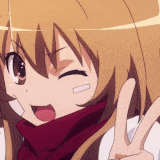
@joinbg and Tribe system / Clan System/Faction System/RACE System
Mumbles replied to Nash's question in Source Requests
I don't think we permit pre-compiled releases anymore o-o -
Oh okay. The methods I proposed are for scripts, and you would just place it in whatever script you want - similar to setting a variable (because that's exactly how they're stored). Regarding your second question, I would not recommend SQL injections to update points manually. If you want to give someone points manually (like as a GM reward or something), you can use the char commands #points and #cash; I think that's what @Mhalicot gave an example for as well.
-
I have no idea what this says, but I'm guessing you want to add to a player's Cash/Kafra Points. Here's a couple different ways to add 1 point: set #CASHPOINTS, #CASHPOINTS + 1;set #KAFRAPOINTS, #KAFRAPOINTS + 1; #CASHPOINTS = #CASHPOINTS + 1;#KAFRAPOINTS = #KAFRAPOINTS + 1; #CASHPOINTS += 1;#KAFRAPOINTS += 1;
-
This script was originally intended for third classes only (hence the name), but I wrote it in such a way that you could seamlessly add or remove jobs if desired. To add a new job, add its name to the .job_name$ array and constant/ID to the .job_id array; if you're primarily using the *_t arrays, modify those ones instead. For skill points, you could add your own check to make sure they got the right amount of points.
-
Sometimes, it's easier to wait for someone with more experience provide a solution. However, the easy way isn't always the best way; keep asking questions that will help you learn and I'm sure you'll find as many answers as are able to be given. When I first started out in the *Athena community, I was much like many of our users (and still am, at times); always asking questions, looking for solutions. I came here in January 2013, to learn and share my knowledge; I think you've got a similar mindset, and that's great. And for the record, just call me Mumbles; I no longer use the handle "Via". d:
-
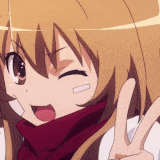
Require certain amount of DEX before card affects
Mumbles replied to Hadeszeus's question in Database Requests
This is an incorrect string comparison (it'd be an incorrect numerical comparison as well): getequipname(8) = "of Bigmouth" A proper comparison would be: getequipname(8) == "of Bigmouth" In any case, this check wouldn't work at all for the purpose intended. Check if two of the card is equipped: if(readparam(bDex) < 72 || isequippedcnt(Berzebub_Card) < 2) { bonus bVariableCastrate, -30;} else { bonus bVariableCastrate, -30 * isequippedcnt(Berzebub_Card);} However, I'd just write it like this: if(readparam(bDex) < 72) { bonus bVariableCastrate, -30;} else { bonus bVariableCastrate, -30 * isequippedcnt(Berzebub_Card);} or like this: bonus bVariableCastrate, readparam(bDex) < 72 ? -30 : -30 * isequippedcnt(Berzebub_Card); This effect multiplies the rate at which Berzebub Card takes effect according to the amount of Berzebub Cards they have equipped - but only if the player's DEX reads 72 or higher. 1 Berzebub card is -30% 2 Berzebub cards is -60% 3 Berzebub cards is -90% ...and so on; if (for some reason) you could equip more than three, the effect's rate would increase in increments of -30. -
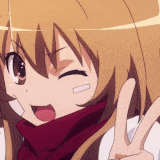
Require certain amount of DEX before card affects
Mumbles replied to Hadeszeus's question in Database Requests
Should probably throw that else in there; currently, you'll get -30 no matter what lol -
-
You can cherry-pick to pull specific commits.